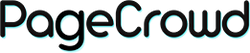To export inventory from your Shopify store, follow these steps :
Step 1: Access Shopify Admin
-
Log in to Shopify:
- Open your web browser and navigate to Shopify’s website. Log in to your Shopify admin account.
Step 2: Navigate to Products
-
Go to Products:
- In your Shopify admin dashboard, click on Products.
Step 3: Filter and Select Inventory to Export
-
Filter Products:
- Use filters or search functionality to locate the specific inventory data you wish to export. You can filter by product type, vendor, or any other criteria that match your export requirements.
-
Select Products:
- Select the products you want to export by ticking the checkboxes next to their names. If you want to export all products, you can skip this step.
Step 4: Export Products
-
Click Export:
- Once you have selected the products, click on Export. Shopify will provide options for exporting your selected products.
-
Choose Export Format:
- Select the export format, typically CSV (Comma-Separated Values), which is compatible with most spreadsheet applications like Excel or Google Sheets.
-
Customise Export Options:
- Shopify may provide options to customise your export. Ensure the fields selected match the data you require (e.g., product details, variants, inventory levels).
-
Export Data:
- Click Export products to generate and download the CSV file containing your inventory data.
Step 5: Verify and Use Exported Data
-
Check CSV File:
- Open the downloaded CSV file to verify that all desired inventory data has been exported correctly.
-
Utilise Exported Data:
- Use the exported data for various purposes such as inventory management, analysis, or reporting. You can import this data into other systems or share it with team members as needed.
Additional Tips
-
Backup Your Data:
- Always keep a backup of your exported CSV files and store them securely.
-
Regular Maintenance:
- Periodically export inventory data to keep records updated and aligned with your Shopify store’s current inventory.
-
Data Security:
- Ensure data security when handling exported files, especially if they contain sensitive information about your products or customers.
By following these steps, you can effectively export inventory data from your Shopify store, facilitating better inventory management and operational insights.