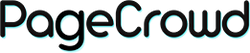Exporting customer data from your Shopify store can be useful for various reasons, such as data analysis, marketing campaigns, or creating backups. Here’s a step-by-step guide on how to export customers from your Shopify store:
How to Export Customers from Your Shopify Store
Step 1: Access Your Shopify Admin
- Log in to your Shopify account.
- Once logged in, you will be directed to your Shopify admin dashboard.
Step 2: Navigate to Customers
- From the Shopify admin dashboard, click on "Customers" in the left-hand sidebar.
Step 3: Select Export
- In the Customers section, click on the "Export" button located at the top right corner.
Step 4: Choose Export Options
-
Export Range:
- Select whether you want to export all customers, the current page of customers, or a selected group of customers based on filters.
- All customers: Exports every customer in your store.
- Current page of customers: Exports only the customers visible on the current page.
- Selected customers: If you have specific customers selected, this option will export only those customers.
- Customers matching your search: Exports customers that match a specific search query or filter.
- Select whether you want to export all customers, the current page of customers, or a selected group of customers based on filters.
-
Export Format:
- Choose the file format for the export. You can select between CSV for Excel, Numbers, or other spreadsheet programs.
- CSV for Excel, Numbers, or another spreadsheet program: This format is ideal for most spreadsheet applications.
- Choose the file format for the export. You can select between CSV for Excel, Numbers, or other spreadsheet programs.
Step 5: Export Customers
- After selecting your export options, click on the "Export customers" button.
- Shopify will begin preparing the export file. Depending on the number of customers, this may take a few moments.
Step 6: Download the Exported File
- Once the export is complete, a download link will appear.
- Click the link to download the CSV file to your computer.
Additional Tips
- Filtering Customers: Use Shopify’s filtering options to export specific groups of customers based on criteria such as location, order history, or tags.
- Data Security: Ensure that you handle the exported customer data securely, especially if it contains sensitive information such as email addresses or phone numbers.
- Regular Backups: Consider setting a schedule to regularly export and back up your customer data to prevent data loss.
- Data Analysis: Use the exported CSV file to perform data analysis or integrate with other tools for marketing and customer relationship management.
Conclusion
Exporting customers from your Shopify store is a straightforward process that helps you manage and utilise your customer data effectively. By following these steps, you can easily export your customer information for various purposes such as marketing, analysis, and backup. If you encounter any issues or need further assistance, Shopify’s support resources and community forums are valuable resources.