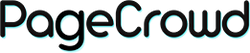Ensuring your Shopify store is mobile commerce ready is crucial for providing a seamless shopping experience on smartphones and tablets. Here’s a step-by-step guide on how to customise your Shopify store to be mobile commerce ready:
How to Customise Your Shopify Store - Mobile Commerce Ready
Step 1: Choose a Mobile-Responsive Theme
-
Access Your Shopify Admin:
- Log in to your Shopify account.
- Navigate to your Shopify admin dashboard.
-
Select a Theme:
- Go to "Online Store" and click on "Themes."
- Browse the Shopify Theme Store for a mobile-responsive theme. Most modern Shopify themes are mobile-responsive, but it’s good to check the theme details to be sure.
-
Preview the Theme:
- Click "Try theme" to see how the theme looks on your store.
- Use the theme preview to see how it adjusts to different screen sizes.
-
Apply the Theme:
- Once satisfied with a theme, click "Add" to apply it to your store.
Step 2: Customise Theme Settings for Mobile
-
Open the Theme Customiser:
- From the Shopify admin dashboard, go to "Online Store" and click on "Themes."
- Click the "Customise" button next to your active theme to open the theme customiser.
-
Adjust Layout Settings:
- Ensure that elements such as headers, navigation menus, and product grids are optimised for mobile view.
- Simplify the navigation menu by using a hamburger menu icon to save space.
-
Optimise Images:
- Use high-quality, compressed images to ensure quick loading times on mobile devices.
- Set images to scale correctly across different screen sizes.
-
Font Size and Readability:
- Ensure text is readable on smaller screens by adjusting font sizes and line spacing.
- Avoid using overly decorative fonts that might be hard to read on mobile devices.
Step 3: Test Mobile Usability
-
Preview on Mobile Devices:
- Use the theme customiser's built-in mobile preview feature to see how your store looks on mobile devices.
- Access your store on actual mobile devices to test functionality and appearance.
-
Check Navigation:
- Ensure that the mobile navigation menu is easy to use.
- Test all links and buttons to make sure they are easily tappable and lead to the correct pages.
-
Evaluate Loading Times:
- Use tools like Google PageSpeed Insights to check your store’s loading speed on mobile devices.
- Optimise any elements that slow down the loading time.
Step 4: Mobile-Friendly Product Pages
-
Simplify Product Descriptions:
- Keep product descriptions concise and to the point.
- Use bullet points for easy readability.
-
Optimise Product Images:
- Ensure product images are responsive and can be zoomed in on mobile devices.
- Use multiple images to showcase different angles of the product.
-
Streamline Checkout Process:
- Ensure the checkout process is simple and quick, with minimal steps.
- Enable mobile payment options like Apple Pay, Google Pay, or Shopify Pay for convenience.
Step 5: Implement Mobile-Specific Features
-
Enable Accelerated Mobile Pages (AMP):
- Consider using AMP to improve mobile page loading speeds.
- Shopify has apps and built-in support for AMP.
-
Use Mobile-Friendly Apps:
- Integrate apps that enhance mobile shopping experiences, such as chat support or mobile-specific discounts.
-
Push Notifications:
- Set up push notifications to engage mobile users with updates and promotions.
Step 6: Regular Testing and Updates
-
Monitor Performance:
- Regularly check your store’s performance on mobile devices.
- Use analytics to see how users are interacting with your store on mobile.
-
Gather Feedback:
- Encourage customers to provide feedback on their mobile shopping experience.
- Use this feedback to make continuous improvements.
-
Stay Updated:
- Keep your Shopify theme and apps updated to the latest versions to ensure compatibility and performance.
Conclusion
Making your Shopify store mobile commerce ready is essential for capturing and retaining mobile shoppers. By following these steps, you can ensure that your store provides a smooth, enjoyable, and efficient shopping experience on all mobile devices, helping to increase customer satisfaction and sales.