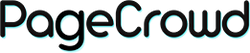Customising the favicon of your Shopify store helps enhance your brand identity and provides a professional look to your website. Here’s a step-by-step guide on how to do it:
How to Customise Your Shopify Store's Favicon
Step 1: Prepare Your Favicon
- Design Your Favicon: Ensure your favicon is a simplified version of your logo or another symbol that represents your brand.
- Size and Format: The ideal size for a favicon is 32x32 pixels. Save it in a suitable format, such as PNG or ICO.
Step 2: Access Your Shopify Admin
- Log in to your Shopify account.
- Once logged in, you’ll be directed to your Shopify admin dashboard.
Step 3: Navigate to the Theme Customiser
- From the Shopify admin dashboard, go to "Online Store" and click on "Themes."
- Locate your current theme and click the "Customise" button to open the theme customiser.
Step 4: Find the Favicon Settings
- In the theme customiser, look for the "Theme settings" option, usually found in the bottom-left corner.
- Click on "Theme settings" to expand the options.
- Look for a section labelled "Favicon" and click on it.
Step 5: Upload Your Favicon
- In the favicon section, you will see an option to upload an image.
- Click the "Select image" button to upload your favicon file from your computer.
- Once uploaded, the image will appear in the favicon settings.
Step 6: Save Your Changes
- After uploading your favicon, click the "Save" button in the theme customiser to apply the changes to your store.
- Wait for the confirmation that the settings have been saved.
Step 7: Verify the Favicon
- Open your store in a new browser tab to check if the favicon is displayed correctly in the browser tab.
- Ensure the favicon appears sharp and clear. If it looks blurry, consider re-uploading a higher quality or appropriately sized image.
Step 8: Adjust (if necessary)
- If the favicon does not look as expected, you can go back to the theme customiser and upload a different image or adjust the size and format of the existing one.
- Save and verify again until you are satisfied with the appearance.
Conclusion
Customising the favicon on your Shopify store is a simple yet effective way to enhance your brand’s visibility and professionalism. By following these steps, you can ensure your store’s favicon is properly integrated and looks great, providing a cohesive and polished experience for your visitors.