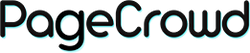Purchasing a new domain for your Shopify store directly through Shopify is a simple process. This guide will walk you through the steps to buy a new domain and set it up for your store.
How to Buy a New Domain for Your Shopify Store
Step 1: Access Your Shopify Admin
- Log in to your Shopify account.
- Once logged in, you’ll be directed to your Shopify admin dashboard.
Step 2: Navigate to the Domains Section
- From the Shopify admin dashboard, go to "Settings" at the bottom left corner.
- In the Settings menu, click on "Domains."
Step 3: Start the Domain Purchase Process
- On the Domains page, click "Buy new domain."
- Enter the domain name you wish to purchase in the search bar. For example, "yourstorename.com".
- Click the "Search" button to see if the domain is available.
Step 4: Select Your Domain
- Review the search results to find the available domain that best suits your store.
- Click the "Buy" button next to the domain you want to purchase.
Step 5: Review and Confirm Your Purchase
-
Domain Registration Details:
- Ensure that your contact information is correct, as it will be used for domain registration.
- This includes your name, address, phone number, and email address.
-
Domain Settings:
- Shopify automatically sets up DNS settings for you, making it easier to get started.
-
Privacy Protection:
- Choose whether you want to include WHOIS privacy protection. This service hides your personal contact information from the public WHOIS database. It is generally recommended for privacy.
-
Payment:
- Review the cost of the domain. The price will typically include the domain registration fee for one year.
- Enter your payment details and complete the purchase.
Step 6: Verify Your Email Address
- After purchasing the domain, you will receive an email from Shopify or the domain registrar asking you to verify your email address.
- Click the verification link in the email to confirm your email address and complete the domain registration process.
Step 7: Set Up Your New Domain in Shopify
-
Primary Domain:
- Once the domain is purchased, it will automatically be added to your Shopify account.
- You can set it as your primary domain by going to "Online Store" > "Domains" in the Shopify admin.
- Click "Set as primary" next to your new domain.
-
Redirect Traffic:
- If you have an existing domain or subdomains, you may want to set up redirects to ensure all traffic is directed to your new domain.
- Shopify provides an option to automatically redirect all traffic from your
.myshopify.comdomain to your new custom domain.
Step 8: Set Up Email Forwarding (Optional)
- If you want to use custom email addresses with your new domain (e.g., info@yourstorename.com), you can set up email forwarding.
- Click "Manage" next to your domain on the Domains page in the Shopify admin.
- Look for email forwarding settings and follow the instructions to set up your desired email addresses.
Conclusion
Buying a new domain through Shopify is straightforward and integrates seamlessly with your store. By following these steps, you can purchase and set up a new domain for your Shopify store, providing a professional and branded online presence. If you encounter any issues, Shopify’s support team is available to help.