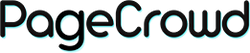See here How to Add SEO Tags to Your Shopify StoreStep
1: Access Shopify Admin
-
Log in to Shopify:
- Open your web browser and go to Shopify’s website. Log in to your Shopify admin account.
Step 2: Navigate to Online Store Settings
-
Go to Online Store:
- In your Shopify admin dashboard, click on Online Store.
-
Click on Preferences:
- Select Preferences.
Step 3: Edit SEO Settings
-
Edit SEO Settings:
- Scroll down to the Search engine listing preview section.
-
Edit Website SEO:
- Click on Edit website SEO.
Step 4: Enter SEO Information
-
Page Title:
- Enter a concise and descriptive Page title for your store. Include relevant keywords related to your business and products.
-
Meta Description:
- Write a compelling Meta description that summarises your store’s offerings and encourages clicks from search engine results pages (SERPs).
-
URL and Handle:
- Ensure your URL and Handle (the part of the URL after your domain name) are clear, relevant, and include keywords where possible.
-
Social Sharing Image (optional):
- Upload an Image that will be used when your store is shared on social media platforms. This can help improve visibility and branding.
Step 5: Save Changes
-
Save SEO Settings:
- Click Save to apply your SEO settings.
Step 6: Optimise Product Pages
-
Edit Product SEO:
- For individual products, navigate to Products and click on the product you want to edit.
-
Product SEO:
- Scroll down to the Search engine listing preview section on the product page.
- Click on Edit website SEO to enter the product’s Page title and Meta description.
-
Save Product SEO:
- Click Save to update the product’s SEO settings.
Additional Tips
-
Keyword Research:
- Use tools like Google Keyword Planner or SEMrush to find relevant keywords for your store and products.
-
Regular Updates:
- Periodically review and update your SEO tags to reflect changes in your products or business focus.
-
Monitor Performance:
- Use Shopify’s built-in analytics or Google Analytics to track your store’s SEO performance and make adjustments as needed.
By following these steps, you can effectively add SEO tags to your Shopify store, improving its visibility and search engine ranking while adhering to UK English spelling standards throughout.