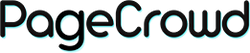Here's a guide on how to add products to your Shopify store:
Step 1: Access Shopify Admin
-
Log in to Shopify:
- Open your web browser and navigate to Shopify’s website. Log in to your Shopify admin account.
Step 2: Navigate to Products
-
Go to Products:
- In your Shopify admin dashboard, click on Products.
Step 3: Add a New Product
-
Click Add Product:
- Click on Add product to start creating a new product listing.
Step 4: Enter Product Details
-
Product Title and Description:
- Enter a Title for your product.
- Write a detailed Description that includes key features, benefits, and any relevant information.
-
Upload Product Images:
- Click on Add image to upload high-quality images of your product.
- Drag and drop or select files from your computer to upload.
-
Set Product Pricing:
- Enter the Price of your product.
-
Inventory Management:
- Track your inventory by entering the SKU (Stock Keeping Unit) and the Quantity available.
-
Shipping Settings:
- Configure Shipping settings such as weight, dimensions, and shipping origin.
-
Variant Options (if applicable):
- If your product comes in different variations (e.g., size, colour), click on Add variant to specify each variant's details (e.g., price, SKU, quantity).
-
SEO and Visibility:
- Optimise your product for search engines by adding relevant Tags, meta titles, and meta descriptions.
Step 5: Save Product
-
Save or Publish:
- Click Save to save your product as a draft.
- Click Save and publish to make your product live on your Shopify store.
Step 6: Review and Edit
-
Edit Product Details:
- To make changes or updates to your product, go back to the product listing and click Edit.
Step 7: Promote Your Product
-
Market Your Product:
- Use Shopify’s built-in marketing tools or integrate with external apps to promote your product through email campaigns, social media, and more.
Additional Tips
-
Product Reviews:
- Enable customer reviews to build trust and credibility for your products.
-
Cross-Selling and Upselling:
- Recommend related products or product bundles to increase sales.
-
Analytics and Reports:
- Monitor product performance and sales trends using Shopify’s analytics tools.
By following these steps, you can effectively add products to your Shopify store while maintaining UK English spelling standards throughout. This helps create a professional and cohesive online shopping experience for your customers.