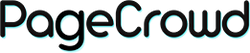Here's a guide on how to add multiple images for your products to your Shopify store:
Step 1: Access Shopify Admin
-
Log in to Shopify:
- Open your web browser and go to Shopify’s website. Log in to your Shopify admin account.
Step 2: Navigate to Products
-
Go to Products:
- In your Shopify admin dashboard, click on Products.
Step 3: Select Product to Edit
-
Choose Product:
- Click on the product you want to add multiple images to. This will open the product details page.
Step 4: Add Images to Product
-
Upload Images:
- Scroll down to the Images section of the product details page.
-
Click Add Image:
- Click on Add image to upload additional images for the product.
-
Upload or Drag and Drop:
- Select the images from your computer by clicking Choose File or drag and drop them into the upload area.
-
Organise Images:
- To reorder the images, drag them into the desired sequence.
-
Save Changes:
- Click Save to save the images to the product listing.
Step 5: Review and Publish
-
Check Product Images:
- Preview the product images to ensure they are displaying correctly.
-
Publish Product:
- Click Save or Save and publish to make your product (with multiple images) live on your Shopify store.
Additional Tips
-
Image Guidelines:
- Use high-quality images that showcase different angles, features, or uses of the product.
- Ensure images are clear, well-lit, and reflect the product accurately.
-
Image Alt Text:
- Add descriptive Alt text to each image to improve accessibility and SEO.
-
Image Editing:
- Use Shopify’s built-in image editor to crop, resize, or enhance images before uploading.
By following these steps, you can effectively add multiple images to your products on Shopify, providing customers with a comprehensive view of your products while adhering to UK English spelling standards throughout.