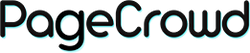Adding manual payment methods to your Shopify store allows customers to pay using options like cash on delivery, bank transfers, or money orders. This guide will walk you through the steps to set up these manual payment methods.
How to Add Manual Payment Methods to Your Shopify Store
Step 1: Access Your Shopify Admin
- Log in to your Shopify account.
- Once logged in, you will be directed to your Shopify admin dashboard.
Step 2: Navigate to Payment Settings
- From the Shopify admin dashboard, click on "Settings" in the bottom left corner.
- Select "Payments" from the settings menu.
Step 3: Add Manual Payment Method
- Scroll down to the "Manual payment methods" section.
- Click on "Add manual payment method."
Step 4: Choose a Manual Payment Method
- You will see a list of common manual payment methods. Select the one you want to add:
- Cash on Delivery (COD)
- Bank Deposit
- Money Order
- Custom Payment Method (if you want to define a unique manual payment option)
Step 5: Configure the Chosen Manual Payment Method
-
Cash on Delivery (COD):
- Enter a custom name if desired.
- Provide any necessary instructions for the customer. For example, "Please have the exact amount ready for the delivery driver."
-
Bank Deposit:
- Enter a custom name if desired.
- Provide your bank details, including account number, sort code, and any additional instructions. For example, "Please transfer the total amount to the following bank account and use your order number as the reference."
-
Money Order:
- Enter a custom name if desired.
- Provide instructions on where to send the money order. For example, "Please mail your money order to [Your Address] and include your order number."
-
Custom Payment Method:
- Enter a custom name.
- Provide detailed instructions for the customer. For example, "Please contact us at [Your Email] to arrange payment."
Step 6: Save Your Settings
- After configuring your manual payment method, click the "Activate" or "Save" button to apply the changes.
Step 7: Test the Payment Method
- To ensure everything is working correctly, go through the checkout process on your store and select the newly added manual payment method.
- Verify that the instructions are clear and that you receive the necessary order information.
Additional Tips
- Clear Instructions: Ensure that the instructions for manual payment methods are clear and easy to follow. This will help avoid any confusion for your customers.
- Order Management: Keep track of orders placed using manual payment methods, as they require manual confirmation once the payment is received.
- Communication: Communicate promptly with customers who choose manual payment methods to confirm their orders and provide any necessary support.
- Security: Be cautious with personal information and ensure that any sensitive details (like bank account information) are securely communicated.
Conclusion
Adding manual payment methods to your Shopify store can offer greater flexibility for your customers, especially those who prefer not to use online payment methods. By following these steps and providing clear instructions, you can successfully set up and manage manual payment options, enhancing the overall shopping experience for your customers. If you encounter any issues or need further assistance, Shopify’s support resources and community forums are valuable resources.