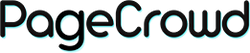Integrating Instagram with your Shopify store allows you to showcase your products, engage with customers, and drive traffic to your online shop. Here’s a step-by-step guide on how to add Instagram to your Shopify store:
Step 1: Log in to Your Shopify Admin
-
Open Your Web Browser:
- Navigate to the Shopify website.
-
Log in:
- Enter your Shopify store’s URL and log in using your credentials.
Step 2: Add the Instagram Channel
-
Go to the Shopify App Store:
- From your Shopify admin dashboard, click on "Apps" in the left-hand menu.
- Click on "Visit the Shopify App Store" at the bottom of the Apps page.
-
Search for Instagram:
- In the Shopify App Store, search for "Instagram".
-
Add the Instagram Channel:
- Click on the "Instagram" app by Shopify and then click the "Add app" button.
- Follow the prompts to install the app and grant the necessary permissions.
Step 3: Set Up the Instagram Channel
-
Access the Instagram Channel:
- Once the app is installed, click on "Instagram" in the left-hand menu of your Shopify admin dashboard.
-
Connect Your Facebook Account:
- Click "Start setup" and log in to your Facebook account.
- Ensure you have a Facebook Business Manager account and an Instagram Business account connected to it.
-
Connect Your Instagram Account:
- Select the Instagram Business account you want to connect with your Shopify store.
Step 4: Enable Instagram Shopping
-
Enable Product Tagging:
- In the Instagram Channel settings, follow the prompts to enable product tagging on Instagram.
-
Synchronise Products:
- Choose the products you want to sync to your Instagram account. You can select specific products or sync all products in your store.
-
Submit for Review:
- Instagram will review your account and products to ensure they comply with their commerce policies. This process can take a few days.
Step 5: Tag Products on Instagram
-
Create an Instagram Post:
- Open the Instagram app on your mobile device and create a new post.
-
Tag Products:
- After uploading your photo or video, click "Tag Products".
- Select the products you want to tag from your Shopify store.
-
Share Your Post:
- Complete your post with a caption and any relevant hashtags, then share it on Instagram.
Step 6: Promote Your Instagram Account
-
Feature on Your Store:
- Add an Instagram feed or link to your Instagram profile on your Shopify store to encourage visitors to follow you.
-
Email Marketing:
- Use your email marketing tool to announce your Instagram presence to your subscribers.
-
Cross-Promotion:
- Promote your Instagram account on other social media channels and your website.
Additional Tips
-
Regular Updates:
- Post regularly on Instagram to keep your audience engaged and informed about new products and promotions.
-
Use Stories:
- Utilise Instagram Stories to showcase behind-the-scenes content, product launches, and special offers.
-
Engage with Followers:
- Respond to comments and messages promptly to build a strong relationship with your audience.
Conclusion
Adding Instagram to your Shopify store is a powerful way to enhance your online presence and boost sales. By following these steps, you can seamlessly integrate Instagram, tag your products, and engage with your customers effectively. For further assistance, Shopify’s support resources and community forums are available to help.