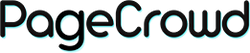Adding gift cards to your Shopify store can be an excellent way to boost sales and provide your customers with more purchasing flexibility. Here's a step-by-step guide on how to add gift cards to your Shopify store:
Step 1: Log in to Your Shopify Admin
-
Open Your Web Browser:
- Navigate to the Shopify website.
-
Log in:
- Enter your Shopify store’s URL and log in using your credentials.
Step 2: Enable Gift Cards
-
Go to Products:
- From your Shopify admin dashboard, click on "Products" in the left-hand menu.
-
Select Gift Cards:
- Click on "Gift cards" from the dropdown menu.
-
Add Gift Card Product:
- Click the "Add gift card product" button.
Step 3: Set Up Gift Card Details
-
Title and Description:
- Enter a title for your gift card (e.g., "Gift Card").
- Add a description explaining how the gift card can be used. Include details such as the redemption process and any terms and conditions.
-
Upload an Image:
- Upload an image for the gift card. This can be a custom design that fits your brand.
-
Set Denominations:
- Add the various denominations you want to offer (e.g., £10, £25, £50). Click "Add denomination" for each value.
Step 4: Configure Gift Card Settings
-
Product Availability:
- Ensure that the gift card product is available on your online store and any other sales channels you want to offer it on.
-
Inventory Settings:
- Since gift cards are not physical products, you do not need to track inventory. Ensure the "This is a physical product" checkbox is unchecked.
-
SEO Settings:
- Edit the Search Engine Listing Preview to optimise for SEO. This includes updating the page title, meta description, and URL handle.
Step 5: Publish the Gift Card
-
Save Product:
- Review all the details and click the "Save" button to publish the gift card product to your store.
Step 6: Promote Your Gift Cards
-
Feature on Homepage:
- Add the gift card product to a featured collection on your homepage to make it easily accessible to customers.
-
Announce via Email:
- Use your email marketing tool to announce the availability of gift cards to your subscriber list.
-
Share on Social Media:
- Promote your gift cards on your social media channels to reach a wider audience.
Additional Tips
-
Create Special Designs:
- Offer seasonal or holiday-themed gift card designs to attract more customers during peak shopping times.
-
Incentivise Purchases:
- Run promotions where customers receive a free gift card with a certain purchase amount.
-
Monitor Sales:
- Keep track of your gift card sales and redemptions through your Shopify admin to understand their impact on your overall sales.
Conclusion
Adding gift cards to your Shopify store is a straightforward process that can enhance your sales strategy and provide added convenience for your customers. By following these steps, you can set up, manage, and promote gift cards effectively. For further assistance, Shopify’s support resources and community forums are available to help.