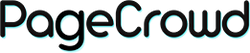To add digital products to your Shopify store, follow these steps:
Step 1: Access Shopify Admin
-
Log in to Shopify:
- Open your web browser and navigate to Shopify’s website. Log in to your Shopify admin account.
Step 2: Navigate to Products
-
Go to Products:
- In your Shopify admin dashboard, click on Products.
Step 3: Add a New Product
-
Click Add Product:
- Click on Add product to start creating a new product listing.
Step 4: Enter Product Details
-
Product Title and Description:
- Enter the title and description of your digital product. Clearly describe what the product includes (e.g., file format, content details).
-
Upload Digital File:
- Scroll down to the Files section.
- Click on Choose File to upload the digital file associated with your product (e.g., PDF, MP3, ZIP).
- Alternatively, you can drag and drop the file into the upload area.
-
Assign Price:
- Set a price for your digital product. You can offer it for free by entering 0.00 if desired.
-
Digital Product Settings:
- Scroll down to the Digital product section.
- Check the box that says This is a digital product to enable digital product settings.
-
Additional Product Details:
- Fill in additional details such as product type, vendor (if applicable), and any other relevant information.
Step 5: Save Product
-
Save or Publish:
- Click Save or Save and publish to make your digital product available on your Shopify store.
Step 6: Test Download (Optional)
-
Download Test:
- After saving your product, you can download the digital file from the product page to ensure it works as intended.
Step 7: Optimise Product Listing
-
SEO Optimisation:
- Optimise your product title, description, and tags with relevant keywords to improve visibility in search engines.
-
Product Images:
- Upload high-quality images related to your digital product to enhance its appeal.
Additional Tips
-
Delivery Methods:
- Consider using Shopify’s automatic delivery options for digital products, which provide customers with a download link after purchase.
-
Legal Considerations:
- Review and comply with any legal requirements or licensing agreements related to selling digital products.
-
Promotion:
- Promote your digital products through social media, email marketing, and other channels to reach a wider audience.
By following these steps, you can effectively add and manage digital products on your Shopify store, offering customers easy access to downloadable content while adhering to UK English spelling standards throughout.