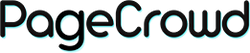Adding an email signup section to your Shopify store is a great way to collect email addresses from visitors who are interested in receiving updates, promotions, and newsletters from your store. Here’s a step-by-step guide on how to add an email signup section to your Shopify store:
How to Add an Email Signup Section to Your Shopify Store
Step 1: Access Your Shopify Admin
- Log in to your Shopify account.
- Once logged in, you’ll be directed to your Shopify admin dashboard.
Step 2: Navigate to Online Store
- From the Shopify admin dashboard, click on "Online Store" in the left-hand menu.
- Select "Themes" from the submenu.
Step 3: Customise Your Theme
-
Customise Theme:
- On the Themes page, find your current theme. Click the "Customise" button next to your active theme.
Step 4: Add an Email Signup Section
-
Sections Tab:
- In the theme editor, you will see a menu on the left-hand side with various sections that you can add or edit on your store's pages.
-
Add Section:
- Scroll down to find the "Add section" button and click it.
-
Select Email Signup:
- From the list of available sections, select "Email signup" or "Newsletter signup." This will add a new email signup section to your page.
Step 5: Configure the Email Signup Section
-
Customise Form Fields:
- In the email signup settings, you can customise the form fields that visitors need to fill out to sign up for your email list. Typically, this includes fields for their email address and optionally their name.
- Email Field: Make sure there is a field for visitors to enter their email address.
- Optional Fields: Depending on your preferences, you can add additional fields such as first name and last name.
-
Customise Call-to-Action (CTA):
- Include a clear and compelling call-to-action (CTA) that encourages visitors to sign up for your email list. This could be something like "Subscribe Now" or "Sign Up for Updates."
-
Button Text:
- Enter the text you want to display on the submission button. This could be something like "Subscribe," "Sign Up," or "Join Now."
Step 6: Integrate with Email Marketing Service (Optional)
-
Connect to Email Marketing Service:
- If you use an email marketing service such as Mailchimp, Klaviyo, or Constant Contact, you can integrate it with your Shopify store to automatically sync email signups.
- Follow the instructions provided by your email marketing service to integrate it with your Shopify store.
Step 7: Save Your Changes
-
Save:
- After configuring your email signup section, click the "Save" button at the top right of the theme editor to apply your changes.
Step 8: Preview Your Store
-
Preview:
- It’s always a good idea to preview your store to see how the email signup section looks. Click on the "eye" icon next to the save button to preview your store.
-
Test the Signup Process:
- Enter your email address into the signup form and test the signup process to ensure it works correctly.
Additional Tips
-
Offer Incentives:
- Encourage visitors to sign up for your email list by offering incentives such as discounts, freebies, or exclusive content.
-
Keep it Simple:
- Don’t overwhelm visitors with too many form fields. Keep the signup process simple and easy to complete.
-
Promote Across Your Site:
- Place the email signup section prominently on your site, such as in the header, footer, or sidebar, to maximise visibility.
-
Regularly Send Emails:
- Once you start collecting email addresses, make sure to regularly send emails to keep subscribers engaged and informed about your store’s latest updates, promotions, and products.
Conclusion
Adding an email signup section to your Shopify store is a valuable way to grow your email list and stay connected with your audience. By following these steps, you can easily add and customise an email signup section that encourages visitors to subscribe to your email list. Regularly sending emails to your subscribers can help drive traffic and sales to your Shopify store. If you need further assistance, Shopify’s support team and community forums are valuable resources.