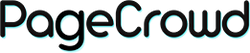Adding a Blog Posts section to your Shopify store is a fantastic way to provide valuable content to your audience and improve your website's SEO. Here's a guide on how to do it:
How to Add a Blog Posts Section to Your Shopify Store
Step 1: Access Your Shopify Admin
- Log in to your Shopify account.
- Once logged in, you'll be directed to your Shopify admin dashboard.
Step 2: Navigate to Online Store
- From the Shopify admin dashboard, click on "Online Store" in the left-hand menu.
- Select "Themes" from the submenu.
Step 3: Customise Your Theme
-
Customise Theme:
- On the Themes page, find your current theme. Click the "Customise" button next to your active theme.
Step 4: Add a Blog Posts Section
-
Sections Tab:
- In the theme editor, you'll see a menu on the left-hand side with various sections that you can add or edit on your store's pages.
-
Add Section:
- Scroll down to find the "Add section" button and click it.
-
Select Blog Posts:
- From the list of available sections, select "Blog posts" or "Latest news." This will add a new blog posts section to your page.
Step 5: Configure the Blog Posts Section
-
Customise Display:
- In the section settings, you can customise how your blog posts are displayed.
- Choose the number of posts to display and the layout style (e.g., grid or list).
-
Select Blog:
- Choose which blog to display posts from. If you have multiple blogs, select the one you want to feature.
-
Adjust Styling:
- Depending on your theme, you may have options to adjust the styling of the blog posts section, such as font size, colour, and spacing.
Step 6: Save Your Changes
-
Save:
- After configuring your blog posts section, click the "Save" button at the top right of the theme editor to apply your changes.
Step 7: Preview Your Store
-
Preview:
- It's always a good idea to preview your store to see how the blog posts section looks. Click on the "eye" icon next to the save button to preview your store.
-
Check Functionality:
- Test the functionality of the blog posts section by clicking on the posts to ensure they link to the full articles correctly.
Additional Tips
-
Regularly Update:
- Keep your blog content fresh by regularly posting new articles. This helps to engage visitors and improve your site's SEO.
-
Promote Across Your Site:
- Feature your blog posts section prominently on your homepage or navigation menu to encourage visitors to explore your content.
-
Share on Social Media:
- Share your blog posts on social media platforms to drive traffic back to your Shopify store and increase your reach.
-
Interact with Your Audience:
- Encourage comments and feedback on your blog posts to foster engagement and build a sense of community around your brand.
Conclusion
Adding a Blog Posts section to your Shopify store is a valuable way to provide informative and engaging content to your audience. By following these steps, you can easily add and customise a blog posts section that complements your store's design and enhances the overall user experience. Regularly updating your blog with high-quality content can help attract and retain visitors, ultimately driving sales and growth for your Shopify store. If you need further assistance, Shopify's support team and community forums are valuable resources.